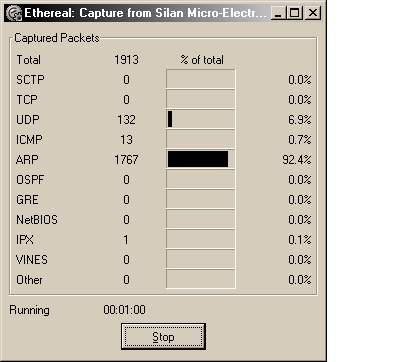Wi-fEye - Performs automated n/w penetration test.
Features goes as follows:
It has Four main sections
1.Cracking menu: This menu will allow you to:
- Enable monitor mode
- View avalale Wireless Networks
- Launch Airodump-ng on a specific AP
- WEP
cracking: this will allow you to perform the following
attacks automatically:
- Interactive packet replay.
- Fake Authentication Attack.
- Korek Chopchop Attack.
- Fragmentation Attack.
- Hirte Attack (cfrag attack).
- Wesside-ng.
- WPA Cracking: This contains the following attacks:
- Wordlist Attack
- Rouge AP Attack
- Scan the network and view the connected hosts.
- Use Nmap Automatically.
- Enable IP forwarding.
- ARP Spoof.
- Launch ettercap (Text mode).
- Sniff SSL/HTTPS traffic.
- Sniff URLs and send them to browser.
- Sniff messengers from instant messengers.
- Sniff images.
- DNS Spoof.
- HTTP Session Hijacking (using Hamster).
- Change MAC Address.
- Hijack software updates (using Evilgrade).
DOWNLOAD
Disclaimer: The information presented in this post is only for educational purpose.We do not encourage any one to misuse the information.Site and the author is not responsible any illegitimate use for the information.